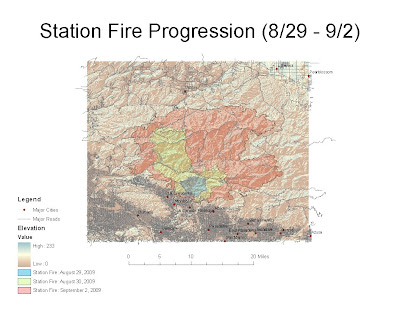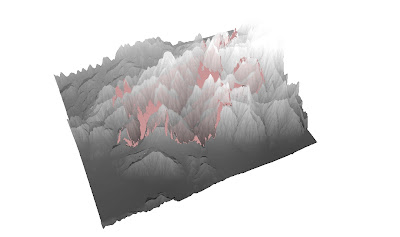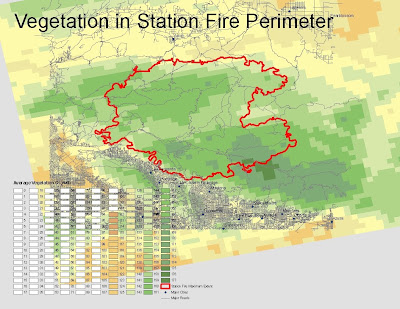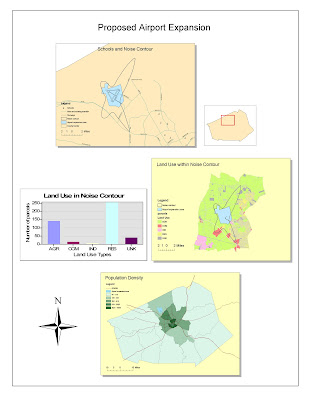This choropleth map shows the concentration of Blacks in the continental United States, particularly their percentage of the county population according to the 2000 Census. As we can see, counties with high percentages of blacks in their population are mostly located in the Southern U.S., most notably the states of Georgia, Alabama, Mississippi, and Louisiana. Several counties in those states have the black population making up 47 to 87 percent of the total population. One only needs to understand the unfortunate institution of slavery in American history to understand this trend. In the West Coast, East Coast, and Midwest, the black population seems to average around 4 to 20 percent of those respective county populations. However, in the Northwest the black population only makes up 0 to 4 percent of the county populations for the most part.
This choropleth map shows the concentration of Blacks in the continental United States, particularly their percentage of the county population according to the 2000 Census. As we can see, counties with high percentages of blacks in their population are mostly located in the Southern U.S., most notably the states of Georgia, Alabama, Mississippi, and Louisiana. Several counties in those states have the black population making up 47 to 87 percent of the total population. One only needs to understand the unfortunate institution of slavery in American history to understand this trend. In the West Coast, East Coast, and Midwest, the black population seems to average around 4 to 20 percent of those respective county populations. However, in the Northwest the black population only makes up 0 to 4 percent of the county populations for the most part.ASIANS BY COUNTY IN THE CONTINENTAL U.S.
 This choropleth map shows the concentration of Asians in the continental United States, particularly their percentage of the county population according to the 2000 Census. The asian population is much more spread out than the black population. Concentrations of adjacent counties with high Asian percentages of county population, specifically 7 to 47 percent, are located throughout the West Coast, most notably in California. Note that throughout the continental U.S. there are consistently one or two counties that also have this high density of population. Beginning in their roots in the West Coast until today, Asians seems to have successfully established strong communities throughout the U.S.
This choropleth map shows the concentration of Asians in the continental United States, particularly their percentage of the county population according to the 2000 Census. The asian population is much more spread out than the black population. Concentrations of adjacent counties with high Asian percentages of county population, specifically 7 to 47 percent, are located throughout the West Coast, most notably in California. Note that throughout the continental U.S. there are consistently one or two counties that also have this high density of population. Beginning in their roots in the West Coast until today, Asians seems to have successfully established strong communities throughout the U.S."SOME OTHER RACE" BY COUNTY IN THE CONTINENTAL U.S.
 This choropleth map shows the concentration of "some other race", in this case Hispanics, in the continental United States. As in the previous two, it shows their percentage of the county population according to the 2000 Census. Not unlike the Asian population, Hispanics make up large percentages of county populations in the West Coast in California, specifically 20 to 40 percent. The Hispanics also make up similar large percentages of the Southwest county populations in Arizona, New Mexico, and Texas. The proximity of this region to Mexico, and the rest of Central and South America clearly explain this phenomenon. It is clear to see that Hispanics have also successfully created strong communities throughout the continental U.S.
This choropleth map shows the concentration of "some other race", in this case Hispanics, in the continental United States. As in the previous two, it shows their percentage of the county population according to the 2000 Census. Not unlike the Asian population, Hispanics make up large percentages of county populations in the West Coast in California, specifically 20 to 40 percent. The Hispanics also make up similar large percentages of the Southwest county populations in Arizona, New Mexico, and Texas. The proximity of this region to Mexico, and the rest of Central and South America clearly explain this phenomenon. It is clear to see that Hispanics have also successfully created strong communities throughout the continental U.S.Working on this census map series made me aware of how complex population analysis can be. It is definitely not as simple as just quantifying each ethnicity as a percentage of the whole United States, because then we would be missing out on most of the valuable spatial data. Only when the data is broken down by county, can we truly see the trends in population growth of each respective ethnicity. Then it becomes easy to use the data to assess certain issues and to make the necessary changes to address them. Governments can decide where to establish organizations to benefit specific groups of people, and businesses can decide what kind of products to sell and how to advertise in specific areas. This lab, along with the previous labs in this class, have proven to me the invaluable role that GIS has in our world today.
Looking at the big picture, powerful spatial analysis is necessary to understand complex social, political, and economic trends, which then enables the necessary policy changes and infrastructure upgrades. My experience with GIS was very straightforward and informative, and I am certain that I will be taking advantage of it in one way or another once I start working as an engineer.